Fügen Sie Produkte hinzu, indem Sie Codes hinzufügen
MAKE AN ORDER EVEN FASTER! - BULK UPLOADING OF ITEMS TO BASKET
We are pleased to inform you that we have share a new functionality that will make it possible to add a products' list to the cart in a single click. You can save yourself a lot of clicking and upload shopping to the basket in the twinkling of an eye.

The key issue is preparing a proper products' list. You can create it in a CSV file from your inventory management system or according to the following instructions.


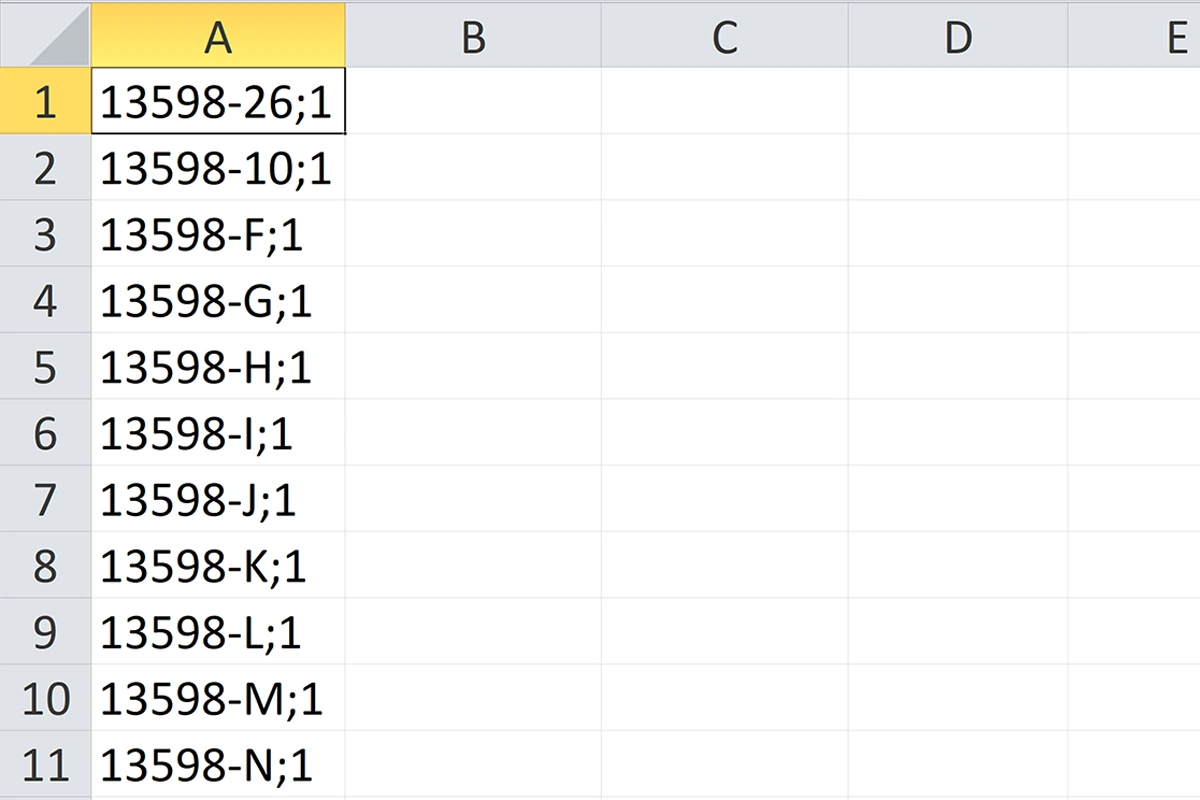
To create the list, you will need our ProductIDs and UnitOfMeasureIDs. You will find them for each item in the order summary and on product tags.
In the future, you can also use our ID Size Chart.
Then enter the semicolon and quantity that you would like to buy. The identifiers prepared in this way have to be separated by space, coma, or newline.



EXAMPLE: That’s the way the entry should look like if you want to add to your basket: 32 pieces of Z1070A_B (size EU-8), 10 pieces of Z1587A (size EU-18), 7 pieces of Z1573A (size EU-9) and 8 pieces of Z1554A (size EU-11).
Once your list is ready, click a button [Add products by adding codes]. You will find it by going to the first step of your basket. This option is also available if you would like to add further items to the shopping cart.
The products that you have managed to upload to your cart successfully will have a gray background.

If our system doesn't recognize some entries, you will receive feedback to review a list with incorrect codes.

We hope that the newest tool will meet your approval and will speed up the shopping process in our wholesale.
